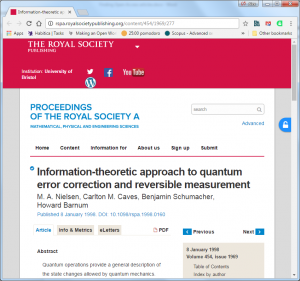A new Scholarly Works Policy was approved at the April meeting of Senate. Here we set out the reasons for the policy, what it does, and how it will work.
Why are we introducing this policy?
The University is committed to improving research culture and – as part of this – supporting and enabling open research practices. The ability to publish our research Open access, ensuring free and unrestricted access to research outputs, is an essential part of this. Open Access has also become an expectation of research assessment exercises such as the REF, as well as a requirement of many funders (including UKRI and Wellcome).
Gold Open Access (paying publishers to publish the “version of record” Open Access via Article Processing Charges (APCs) and “transformative agreements”) is well established in many disciplines, but now green Open Access (self-archiving the author manuscript in an institutional repository) is becoming increasingly common.
The development of a robust green route to Open Access publishing promotes an inclusive research culture by making Open Access publishing available to all, regardless of academic position and current funding, and mitigates the risks of choosing to publish Open Access for individual researchers when navigating a complex publishing landscape. With most Russell Group Institutions implementing similar policies, it also strengthens our collective hand when negotiating with publishers for Open Access services.
The University’s new Scholarly Works policy uses the concept of “rights retention” to support authors in choosing to self-archive. With Rights Retention, authors can disseminate their work as widely as possible while also meeting funder and any future REF requirements.
What is rights retention?
Traditionally, publishers require that authors sign a Copyright Transfer Agreement. The only way to access the article after publication is to pay for it. Rights Retention is based on the simple principle that authors and institutions should retain some rights to their publications.
The policy provides a route for researchers to deposit their author accepted manuscript in our institutional repository, and, using a rights retention statement, both retain the rights within their work, and grant the University a licence to make the author accepted manuscript of their scholarly article publicly available under the terms of a Creative Commons Attribution (CC BY) licence.
What does this mean for researchers?
This policy should not involve a major increase in administrative burden for researchers. There will be very little change to researcher workflows – in fact, as part of the review of workflows Library Services is undertaking, there will be a reduction in the number of steps required for Pure submissions in many cases.
Library Services will be updating their webpages, guidance, training and instructional videos so that researchers can feel confident about using this policy. If you have questions, comments or feedback, please get in touch because it could be helpful in shaping this guidance. You can contact us by emailing lib-research-support@bristol.ac.uk